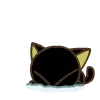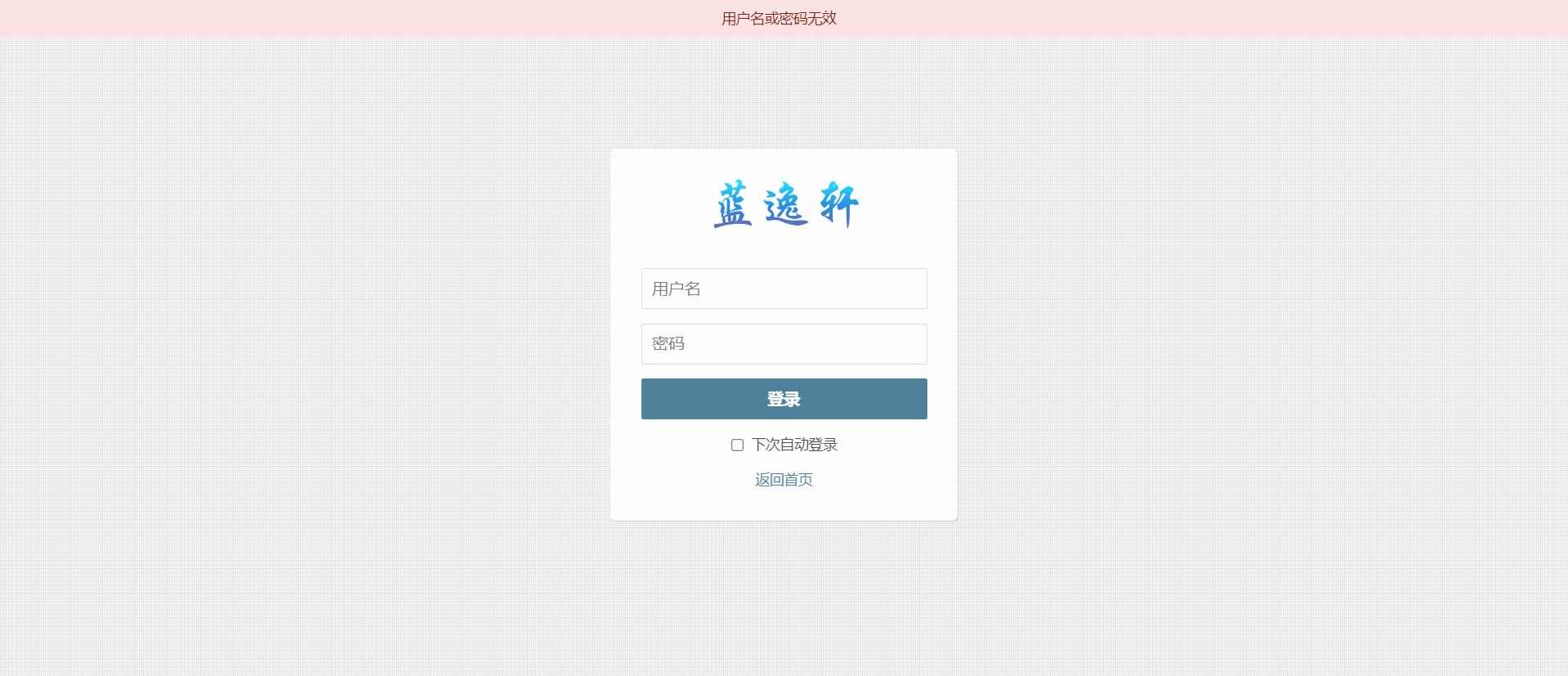找到
2
篇与
typecho
相关的结果
-
 Joe主题手机网页底部添加tap栏教程 想来很多网友都在寻找 Joe 主题底部 tap 栏的代码 😀 废话不多说,直接看示例图+代码 效果图 图1图片 代码 <link rel="stylesheet" href="https://blog.caoor.cn/joe.css"> <div class="footer-tabbar"> <a class="tabbar-item" title="首页" href="/" target="_self"> <icon > <svg class="icon svg" aria-hidden="true"> <use xlink:href="#icon-home-color"></use> </svg> </icon> <text>首页</text> </a> <a class="tabbar-item" title="APP" href="/archives/230.html" target="_self"> <icon > <svg class="icon svg" aria-hidden="true"> <use xlink:href="#icon-tag-color"></use> </svg> </icon> <text>APP</text> </a> <a class="tabbar-item" title="发布文章" href="/user/login?referer=%2Fadmin%2Fwrite-post.php" target="_self"> <icon style="font-size:46px;"> <svg class="icon svg" aria-hidden="true"> <use xlink:href="#icon-add-color"></use> </svg> </icon> <text>发布文章</text> </a> <a class="tabbar-item" title="消息" href="/user/login?referer=%2Fadmin%2Fmanage-comments.php" target="_self"> <icon > <svg class="icon svg" aria-hidden="true"> <use xlink:href="#icon-msg-color"></use> </svg> </icon> <text>消息</text> </a> <a class="tabbar-item" title="我的" href="/user/login?referer=%2Fadmin%2Fprofile.php" target="_self"> <icon > <svg class="icon svg" aria-hidden="true"> <use xlink:href="#icon-user-color-2"></use> </svg> </icon> <text>我的</text> </a> </div>使用教程:将代码插入主题设置的插入代码→自定义底部HTML代码在 自定义底部HTML代码中插入代码,即可
Joe主题手机网页底部添加tap栏教程 想来很多网友都在寻找 Joe 主题底部 tap 栏的代码 😀 废话不多说,直接看示例图+代码 效果图 图1图片 代码 <link rel="stylesheet" href="https://blog.caoor.cn/joe.css"> <div class="footer-tabbar"> <a class="tabbar-item" title="首页" href="/" target="_self"> <icon > <svg class="icon svg" aria-hidden="true"> <use xlink:href="#icon-home-color"></use> </svg> </icon> <text>首页</text> </a> <a class="tabbar-item" title="APP" href="/archives/230.html" target="_self"> <icon > <svg class="icon svg" aria-hidden="true"> <use xlink:href="#icon-tag-color"></use> </svg> </icon> <text>APP</text> </a> <a class="tabbar-item" title="发布文章" href="/user/login?referer=%2Fadmin%2Fwrite-post.php" target="_self"> <icon style="font-size:46px;"> <svg class="icon svg" aria-hidden="true"> <use xlink:href="#icon-add-color"></use> </svg> </icon> <text>发布文章</text> </a> <a class="tabbar-item" title="消息" href="/user/login?referer=%2Fadmin%2Fmanage-comments.php" target="_self"> <icon > <svg class="icon svg" aria-hidden="true"> <use xlink:href="#icon-msg-color"></use> </svg> </icon> <text>消息</text> </a> <a class="tabbar-item" title="我的" href="/user/login?referer=%2Fadmin%2Fprofile.php" target="_self"> <icon > <svg class="icon svg" aria-hidden="true"> <use xlink:href="#icon-user-color-2"></use> </svg> </icon> <text>我的</text> </a> </div>使用教程:将代码插入主题设置的插入代码→自定义底部HTML代码在 自定义底部HTML代码中插入代码,即可 -
 Typecho博客忘记后台登录密码怎么办 图1图片 站长的博客使用的是Typecho博客系统搭建的,那么忘记后台登录密码怎么办呢?今天站长就遇到这样的事情了,我的一个个人小博客网站,就是自己没事干写写东西的,因为最近有点忙,忘记登录了,今天突然登录,密码怎么都想不起了,于是我在网络上面找了一圈,终于找到解决办法了! 解决方法如下 ▶ 步骤1 使用数据库管理工具phpMyAdmin登录你的数据库账户,如果连数据库账户的密码都忘了请直接点屏幕右上角的XX。 打开typecho安装数据库,找typecho_users点进去在password前面打勾,选择浏览,就能看到uid1的详细信息了。 ▶ 步骤2 选择uid1然后点最前面的笔形图标“更改”,把第三行的password改为 e10adc3949ba59abbe56e057f20f883e其他项目不要动,选择执行。这时候密码就是“123456”了。 ▶ 步骤3 登录typecho后台,用你的帐号登录密码是123456然后到后台修改密码
Typecho博客忘记后台登录密码怎么办 图1图片 站长的博客使用的是Typecho博客系统搭建的,那么忘记后台登录密码怎么办呢?今天站长就遇到这样的事情了,我的一个个人小博客网站,就是自己没事干写写东西的,因为最近有点忙,忘记登录了,今天突然登录,密码怎么都想不起了,于是我在网络上面找了一圈,终于找到解决办法了! 解决方法如下 ▶ 步骤1 使用数据库管理工具phpMyAdmin登录你的数据库账户,如果连数据库账户的密码都忘了请直接点屏幕右上角的XX。 打开typecho安装数据库,找typecho_users点进去在password前面打勾,选择浏览,就能看到uid1的详细信息了。 ▶ 步骤2 选择uid1然后点最前面的笔形图标“更改”,把第三行的password改为 e10adc3949ba59abbe56e057f20f883e其他项目不要动,选择执行。这时候密码就是“123456”了。 ▶ 步骤3 登录typecho后台,用你的帐号登录密码是123456然后到后台修改密码